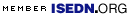|
ASR Ranking is a new search engine page ranking algorithm that allows search engines to rank search results higher for
websites where the owners or promoters of those websites have a history of
performing actions or events defined as Activity.
The goal of ASR Ranking is to rank websites higher in organic search results
where there are real active people supporting those websites. Websites will rank higher
in the search engines results page (SERP) when the ASR Ranking is higher.
People searching the Internet benefit by having their search results include websites with more
up-to-date information about products, services and content; fewer dead links
on the visited websites; more search results from websites that are maintained
on a regular basis and better feedback from inquiries sent to the website by
those people who are searching.
An analogy would be similar to walking into a store where there are no
employees to provide customer service such as answering questions or taking
product returns. This is a store with low activity. On the other hand, a store
with multiple people providing prompt customer service is a store with high
activity.
It is easy to identify this type of activity when you physically walk into a
brick-and-mortar store but is very difficult to recognize when you visit an
online store (website). ASR Ranking offers the tool to separate the two by
ranking a website higher in the search results when that website has higher
activity, therefore, a higher ASR Ranking.
Website owners and promoters benefit due to no direct costs to promote their websites,
an increase in traffic to their website and a higher visibility on the search
engines.
The following section describes ways for website owners and promoters to earn a higher ASR Ranking
at Active Search Results. As mentioned above, when you perform activity, your membership will earn a higher
ASR Ranking and as a result, your websites will display higher in Active Search
Results' search pages. The following table outlines some of the activity types that will earn your
membership additional ASR Ranking Points which increase your ASR Ranking.
As an example, compare two websites that are very similar with respect to the content, description, title, keywords, etc...
We will refer to them as website A and website B. If website A's owner activated their membership (3 ASR Points),
has signed-in (1 ASR Point) and resubmitted one or more websites during the past 1 week (1 ASR Point), they will
have earned 5 ASR Ranking Points. If website B's owner signed-in (1 ASR Point), re-submitted their website during the
past 1 week (1 ASR Point) but did not activate their membership (0 ASR Point), they will have earned 2 ASR Ranking Points.
As a result, when an Internet searcher searches on keywords similar to both websites A and B, website A will
display/rank higher because A's ASR Ranking is 3 points higher than B's ASR Ranking.
Also, website B will rank higher compared to other similar websites that have earned 1 or no ASR Ranking Points.
By default, all membership accounts are assigned a baseline of 10 ASR Ranking Points. The activity mentioned above would
then be added to the baseline ASR Ranking to calculate the total ASR Ranking. Members can find their ASR Ranking by
signing in and visiting their Member Info page.
Their ASR Ranking is displayed on the third line in their member information section.
ASR Ranking Points are calculated once every 24 hours. Indexing starts at 3:00 am and completes at 4:00 am -4 GMT.
Click on the links in the table above to start increasing your ASR Ranking Points.
Press Releases
|
|